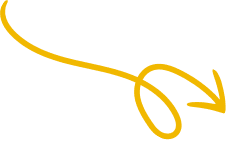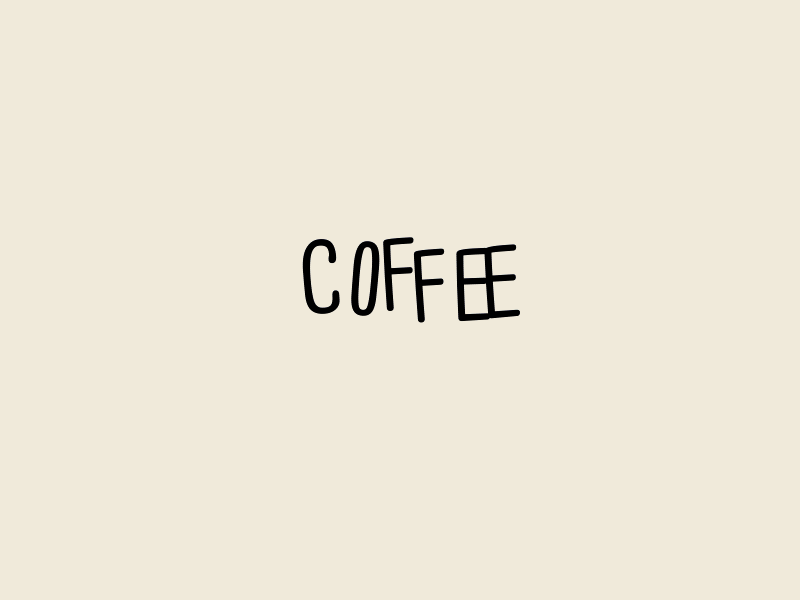10 Effective Google Ads Strategies for E-commerce Brands to Boost Your Sales
We came across a Google Ad client at ”Business Digital Agency”, who was in search of closing more sales for their business. Our experts came up with a spending budget of 1 lakh per month according to their competitive niche. And here is the interesting bit. Within only 45 DAYS we were able to generate 10 lakh+ sales for the premium brand, just by spending 1,63,611₹ . That’s right! This means we were able to give our client an ROI of 6.14x !
Still, It’s impossible to know Google’s metrics, nor do we know how they select their favourites. To master Google’s art, we must follow their updates and try to do the impossible. The good news is that creating a successful Google Ads strategy for e-commerce is not all that difficult.
By using Google Ads, digital marketers in the eCommerce sector can reach a wider audience and increase profits. To help marketers plan better and more profitable campaigns, we have listed the 10 effective Google Ads strategies for e-commerce Brands to Boost Your Sales. But first, to end up with a successful ads campaign you first need to know what exactly is Google ads and their types.
What are Google Ads?
Google promotions are ads that Google shows on its web crawler results page and in different areas across Google administrations. These ads target users based on surfing behaviour and promote various Google products and services.
A marking effort means to expand awareness of your item, administration, or cause. You might utilize brand mindfulness and arrive at your objective through Google Ads to assist you with accomplishing these objectives by expanding traffic to your site or empowering individuals to interact with your brand.
Types of Google Ads That Will Help Us In Increasing Your eCommerce Sales.
- Google search ads
On the Google SERP, text-based Google search adverts are displayed (search engine results page). These promotions, for the most part, show up on top of indexed lists not long before the natural outcomes.
You can target and pay for specific watchwords in light of what your client would look like.
For instance, if you’re a digital marketing institute, your user will search “digital marketing course in (prefered City).” Your ad will be displayed on top by targeting this keyword with a high bid amount.
- Display ads
Unlike looking through advertisements, Display ads don’t depend on text or Keywords yet are picture based. These advertisements focus on the people who aren’t effectively hoping to purchase your item but might be keen on it.
Your Google Ads appear through the Google Display Network. You might see your promotions showing up with the ideal interest group’s qualities.
PS: You can reach as many as 90% of internet users through Google Display Ads!
- Video Ads
You may or may not know this, but YouTube is another powerful only video search engine that Google owns. It is likewise one of the most remarkable ways of conveying your message to your clients. They are always placed before the YouTube videos you’ve searched for.
- Shopping ads
Shopping ads are a blessing for e-commerce businesses. These are shown when one looks for an item. Since the items are displayed alongside the cost on top, it is a chance for internet business organizations to stand in a position to reach a large audience.
You can also promote and advertise your apps on Google through Google Play, YouTube, Search, and the Google Display Network.
10 Effective Google Ads Strategies :
- Dynamic Search Ads (DSA) Campaign
While crafting your google ads e-commerce strategy, you can choose from many different types of display ads – responsive display ads, Gmail ads, and uploaded image ads. Google has confirmed that the first of these types, responsive digital ads get the maximum reach of all, and you should consider them as your google ads strategy for e-commerce. The many benefits of DSA include:
- Change is consequently found in various formats in the Google Display Network.
- You’ll save time on campaign administration.
- More tailored ads and broad keyword coverage.
- You’ll get access to high-performing keywords that you may use as manual campaigns.
- When you change the content on your website, your ads will automatically update.
- Longer keyword phrases.
- Dynamic Remarketing Campaign
As most of you know, Remarketing is imperative because not all potential customers visiting your site will buy straight away. Because consumers spend 95% of their time away from Google, you must continue to impact them through Google search and your website and other channels like the Google Display network.
Through this, when your client is looking at an article or watching a video, your remarketing promotion will help them to remember the item they saw previously and enjoyed.
- Shopping & Pmax Campaigns
The google ads system will assist you in tapping great deals in Google shopping. Google’s features allow you to sell to your customers directly on Google and drive high-intent traffic to your website.
Through this, your customers will get vital information about your product before they click on your ad and decide to find out more.
Through this, your clients will get essential data about your item before they click on your promotion and choose to figure out more.
As per the latest updates, Google Shopping efforts are being named Performance Max campaigns. Performance Max is an objective-based campaign that requires just a CTA and a couple of creatives.
All of the rest is managed by Google’s algorithms. Therefore, if you need to begin another Shopping effort, we suggest utilizing Performance Max.
- Run Search Ads
Running Google Search promotions should be a vital piece of your google advertisements procedure when running a campaign for a web-based business. Whether your website ranks organically or not depends on many SEO factors. Additionally, this is not permanent – Google rolls out further updates that affect your ranking on SERPs.
Moreover, this isn’t extremely durable – Google carries out various updates that influence your positioning on its SERPs.
Therefore you ought to constantly search for promotions that will rank you on top with the SEO execution. By the day’s end, you maintain that your business should be found by individuals, which is a powerful method for guaranteeing desired results
- Define Your Audience
While running your google promotions online, the main thing to do is characterize your target audience. Only when you understand your search intent can you market your items or services to them. For example, while choosing keywords on the web, you should pay just for what your audience will probably look at – and you can do that when you characterize your audience.
- Add relevant keywords
Google will utilize your item information to check whether your items fit a potential customer’s questions. Ensure that your product titles and descriptions include keywords that best describe your products.
- Optimize your Google campaigns
Think Google is too expensive? Maybe you just haven’t optimized your ads! You can reduce costs while ensuring that your campaign is still performing well. The following are four methods for enhancing your google advertisements technique for online business:
- Vanity metrics ought to be eliminated
- Use of targeted catchphrases(and stop your short tail keyword match).
- Make a segment called “Impression to Conversion” (ITC).
- In Google Analytics, use In-Market Segments.
- Branded search campaigns
The first Google Ads campaign you must test is a branded Google Shopping campaign. This promotion applies to the searcher since it focuses on those effectively searching for your particular image. This mission is firmly proposed for laid out web-based entrepreneurs who have some involvement in Google Ads advancement and have proactively spent on memorability.
- Write Google Ads Copy that Converts
Recall that search publicizing is text advertisements with no visuals, so how you make them decides their result.
Your promotion ought to be fixated on client benefits instead of item qualities. Try to comprehend and speak to the needs and feelings of your likely soon-to-be customer.
Also, remember that your ad space is restricted; ensure that you mention the most important thing(s) briefly. Utilize the same invitations to take action rather than extensive explanations.
- Make Google Video Ads
As a general rule, video promotion crusades are, for the most part, used to raise brand mindfulness. Accordingly, numerous dealers battle to make their videos worthwhile. Ad video goals may take guests from the highest point to the basic one. We know this due to the information-driven attribution system and video commercials’ gradual impact on conversion patterns.
Video ads are progressively becoming a piece of internet business PPC strategies, and they ought to be a piece of your google promotions e-commerce methodology.
Conclusion
These were our lists of the top 10 effective google ads e-commerce tactics that will help you close more sales!
if you’re seeking experts to help you optimise your adverts. Our team at ”Business Digital Agency” can be your solution! We have a team of Google AdWords experts who can help you profit from running ads! To begin your prosperous journey right away, call us today and experience the magic of online marketing.